If you are using Amazon WorkMail, but long for the interface of something like Gmail, then this post is for you! While I believe Amazon intended to make it tricky to forward mail from its service, it is still possible.
First, you need to login to the web version of Amazon Workmail. This is accessible from your AWS Apps URL:
https:// your-organization-alias .awsapps.com/workmail/
Once you have authenticated and the mail interface comes up, you will want to click the gear icon in the upper right-hand corner of the window.
From the settings screen, select Email Rules from the left-hand navigation pane.
Click the New Rule button
A new rule dialog window will appear. Fill in the following details:
- Rule Name: Forward All
- For Conditions, select includes these words in the sender’s address
- Click the Add button
In the inclusion dialog:
- Enter a single @ in the text box
- Click Add
- Click Ok
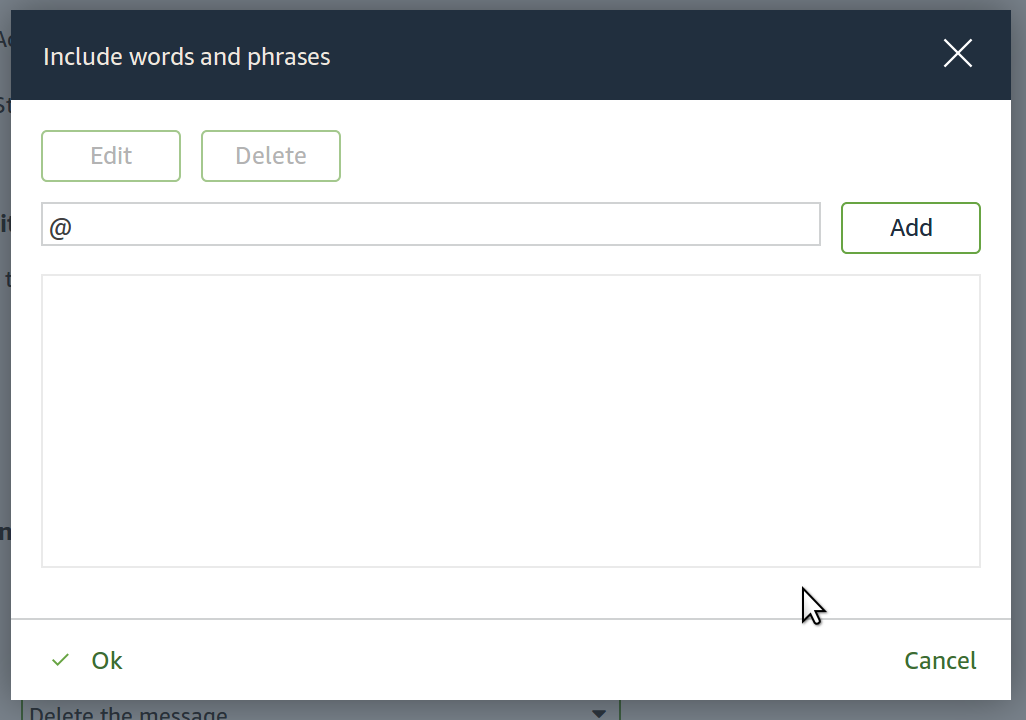
Back on the rule dialog, finish setting these values for Action:
- Select “Redirect message to…”
- Click Select Recipients to the right of the selection and add your destination email address in the To field
- Click Ok
- Click “Add” to add another action
- Select “Delete the message”
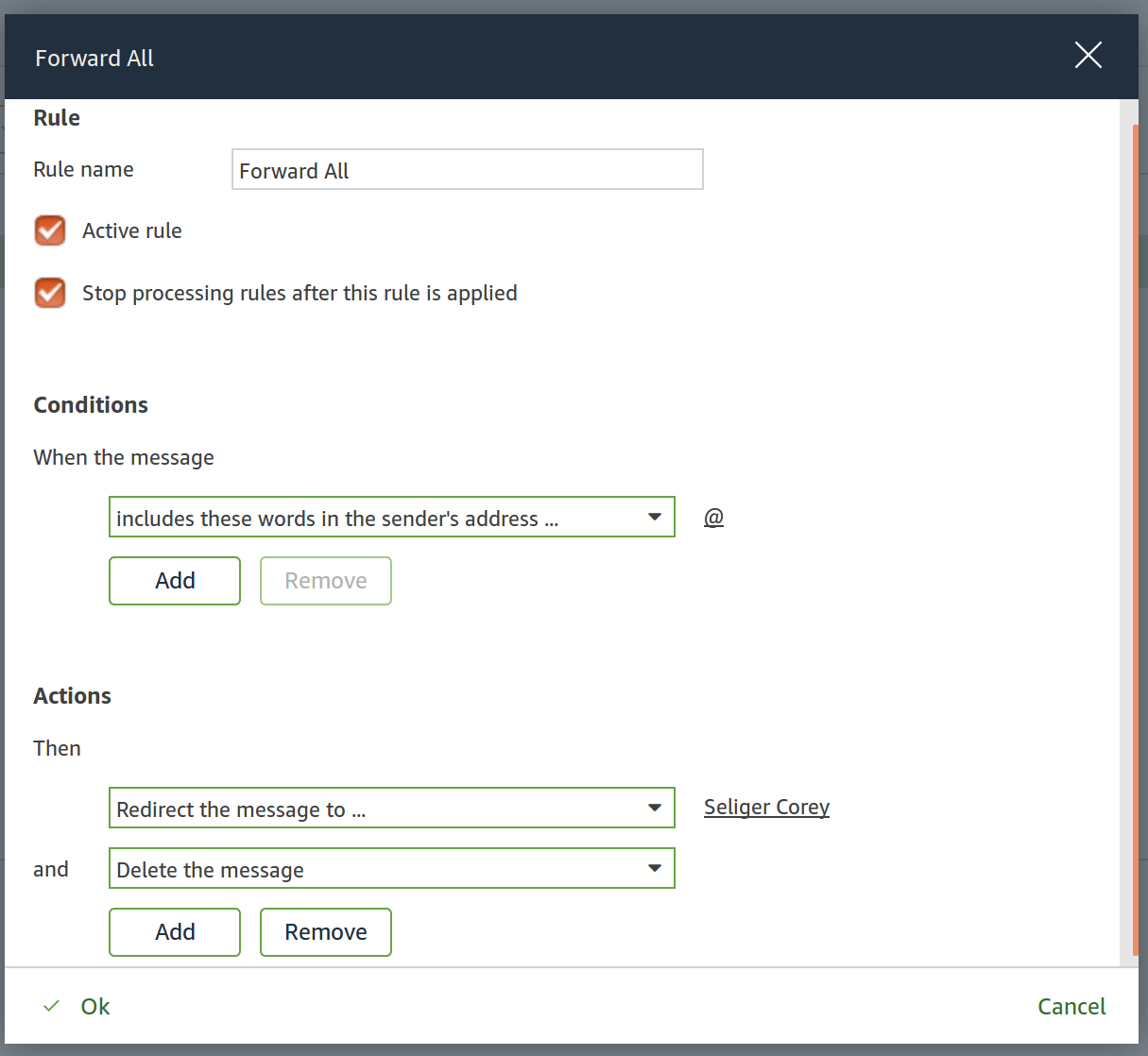
- Select “Redirect message to…”
Click Ok to save the rule
It should be noted that this only solves the issue of new mail being routed to your destination email service. Anything that is currently in your inbox will remain unless you manually migrate those messages.